2. 安裝許可證
2.1 安裝單機許可證
Window 系統(或Linux GUI 界面)
(1) 打開 DS-5,選擇 "Help" --> "ARM License Manager"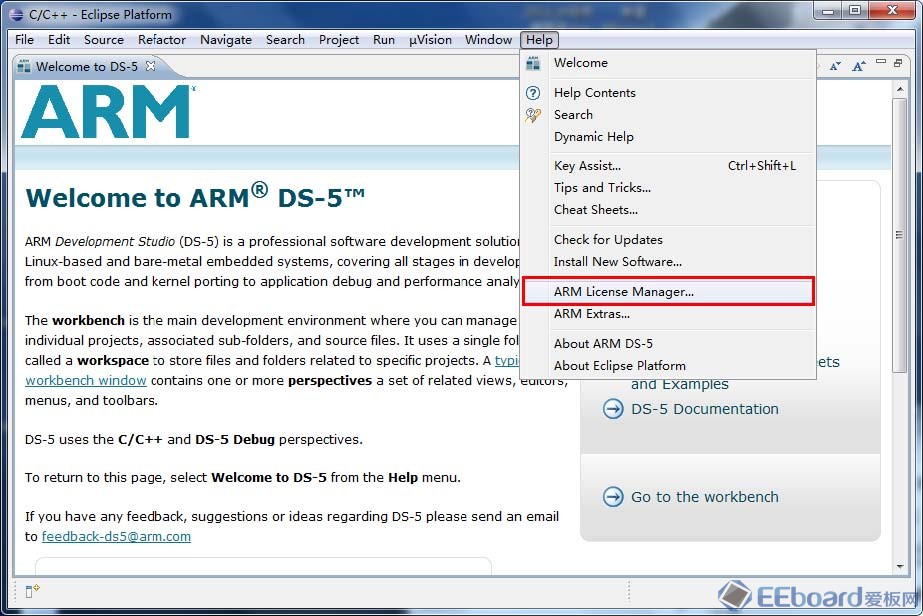
(2) 選擇 "Add License.."
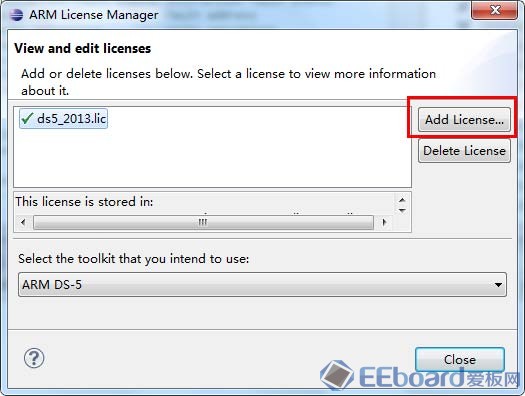
(3) 點選 "Use an existing license file or license server address" --> "Next"
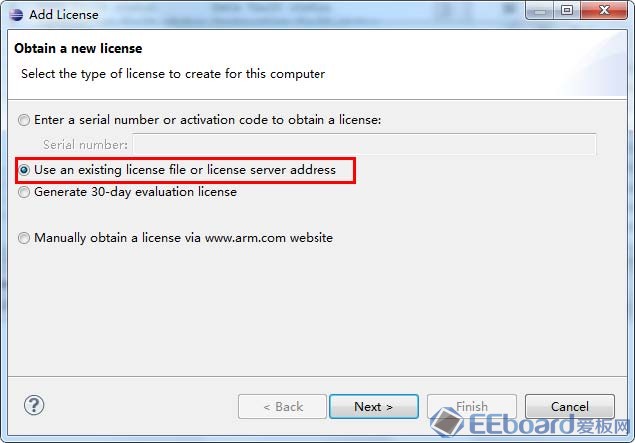
(4) 點選 "License File" --> "Browse.." 並選擇您的 許可證 (license.dat)
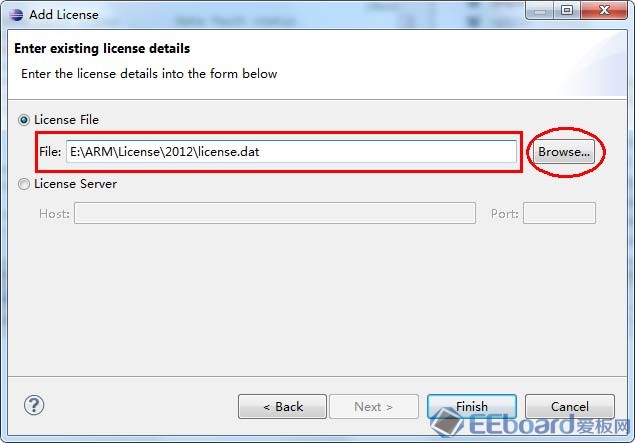
(5) 點選 "Close" 並關閉 "ARM License Manager",此時 DS-5 會提示重啟 Eclipse, 點選"
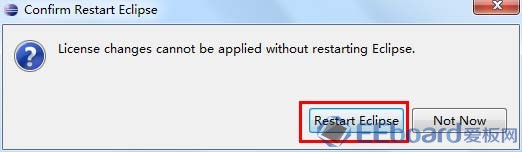
Linux 系統
(1) mkdir /usr/local/license/
(2) 將 license.dat 放到 /usr/local/license/
cp license.dat /usr/local/license/
(3) 設置環境
a. csh 或 tcsh: setenv ARMLMD_LICENSE_FILE /usr/local/license/license.dat
b. bash: ARMLMD_LICENSE_FILE=/usr/local/license/license.dat
2.1 安裝網路許可證
Windows 系統
(1) 設置許可證管理工具
a. 建立一個目錄, 如: d:\flexnet
b. 將 DS-5 安裝目錄 "DS-5\FLEXnet_xx.xx.xx\windows-32bit\" 的所有文件copy 到 d:\flexnet
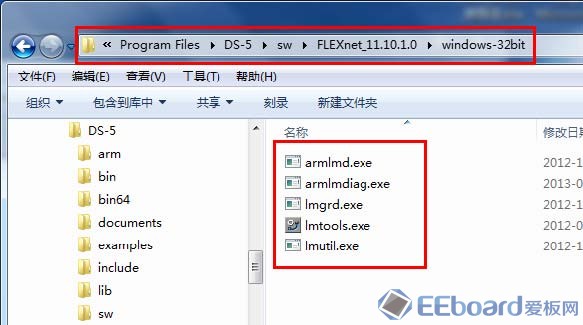
註: DS-5 可在 ARM官網下載
c. 將 license.dat 放到 d:\flexnet, 並打開 licence.dat 修改一行:
SERVER this_host 001002A34BC5
將 "this_host" 改成server的名稱, 如: "SERVER-PC" 或是服務器IP, 如: "192.168.1.100"
在HostID (即 001002A34BC5) 後面加上 port number, 預設是 8824
完整如: SERVER ARM_LICENSE 001002A34BC5 8826
d. 在 d:\flexnet建一個空文字檔, debug.log
e. 執行 Lmtools.exe
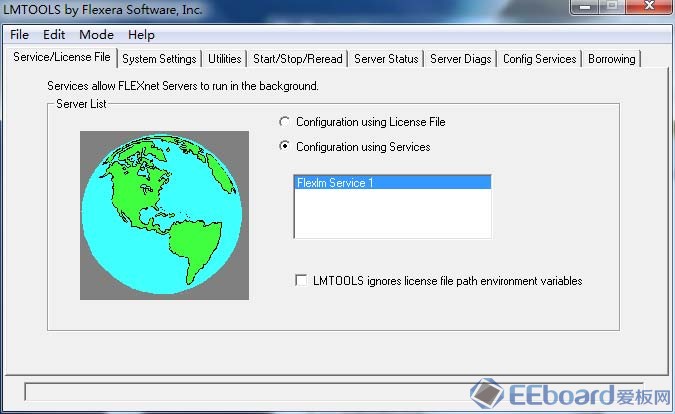
f. click "Config Service", 並修改如下:
"Path to lmgrd.exe file" 設定為 d:\flexnet\lmgrd.exe
"Path to the license file" 設定為 d:\flexnet\license.dat
"Path to the debug log file" 設定為 d:\flexnet\debug.log
再點選 "Start Server at Power Up" 和 "Use Services", 最後選 "Save Service" 存檔
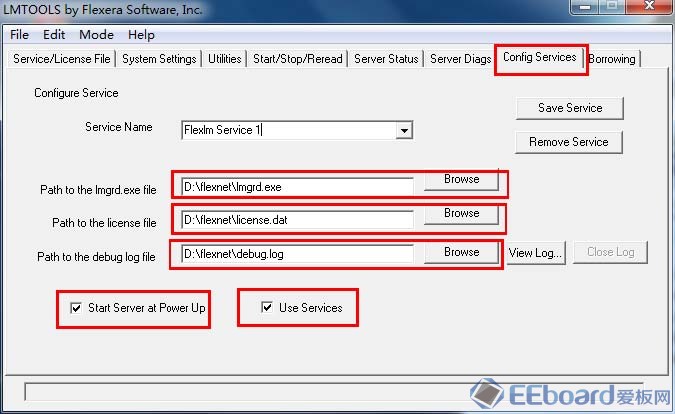
g. 點選 "Start/Stop/Reread" 選項, 選擇 "Service Name" 再選 "Start Server" 啟動 Server, 若OK, 會出現 "Server Start Successful"
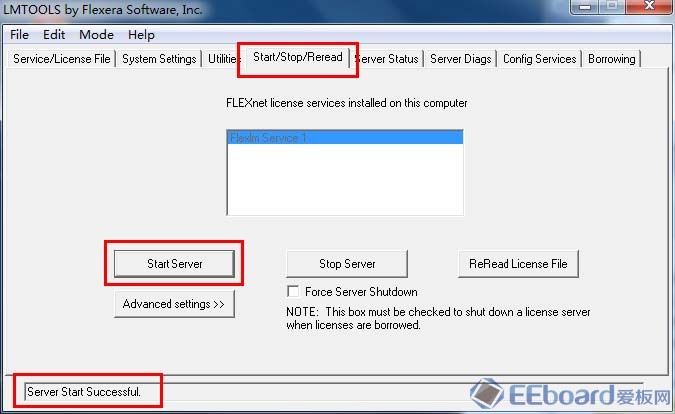
註: 啟動windows 網路許可證後, windows客戶端DS-5 和 Linux客戶端DS-5 都可以連接使用
Linux 系統
a. mkdir /usr/local/license
b. copy DS-5 安裝目錄中 "DS-5/sw/FLEXnet_xx.xx.xx/redhat-enterprise-32-bit/" 所有文件到 /usr/local/license (此處是因安裝主機是 redhat-enterprise 32位元) DS-5 可從ARM官網下載
c. copy license.dat到/usr/local/license/並修改一行 (同windows 設定)
d. touch /usr/local/license/debug.log

e. 將 /usr/local/license/ 加到 PATH 環境變數, export PATH=$PATH:/usr/local/license/
f. cd /usr/local/license
g. ./makelinks.sh
i. 輸入以下命令啟動許可證管理
nohup lmgrd -c /usr/local/license/license.dat -l /usr/local/license/debug.log
原文網址: http://www.eeboard.com/bbs/thread-25590-1-1.html
沒有留言:
張貼留言